This way of participating is no longer available!
How to use Clockify
To participate in the study, we will utilize a time-tracking tool called Clockify. This process involves two main sections. First, you need to establish an account (initial account setup). Second, you will track your time. There are two methods for time tracking: timer mode (preferred) and manual mode.
Initial account setup (one-time activity):
- Download the Clockify app on your devices or visit https://clockify.me.
- Create a Clockify account using your email address or Google account (please remember the email you use for registration). If you want to use your Google account to log in, please click “Sign in” and continue with Google.
Time tracking using timer mode (recurring activities):
1. Login to the Clockify account.
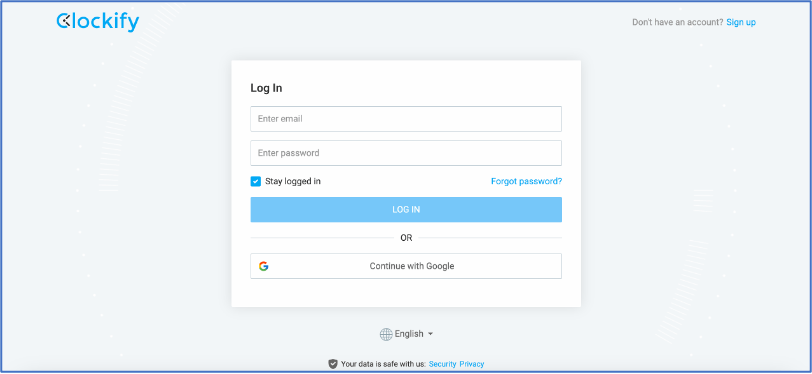
2. Activate the VDC Time Study Workspace if you have multiple workspaces.

3. Company, project, and activity information will pop up after clicking the project button.

4. After finding the company and project, select the activity from the corresponding list.

5. To begin tracking the time for this activity, click Start.

6. Click Stop when the activity is completed.

7. After pressing stop, the activity and time will be recorded and shown below.

Time tracking using manual mode (recurring activities):
1. To use manual mode, start by switching the mode at the top.

2. Enter the time or duration.
